Pedagogically Informed Course Authoring
Sample Course: xAPI Fundamentals for E-Learning Development
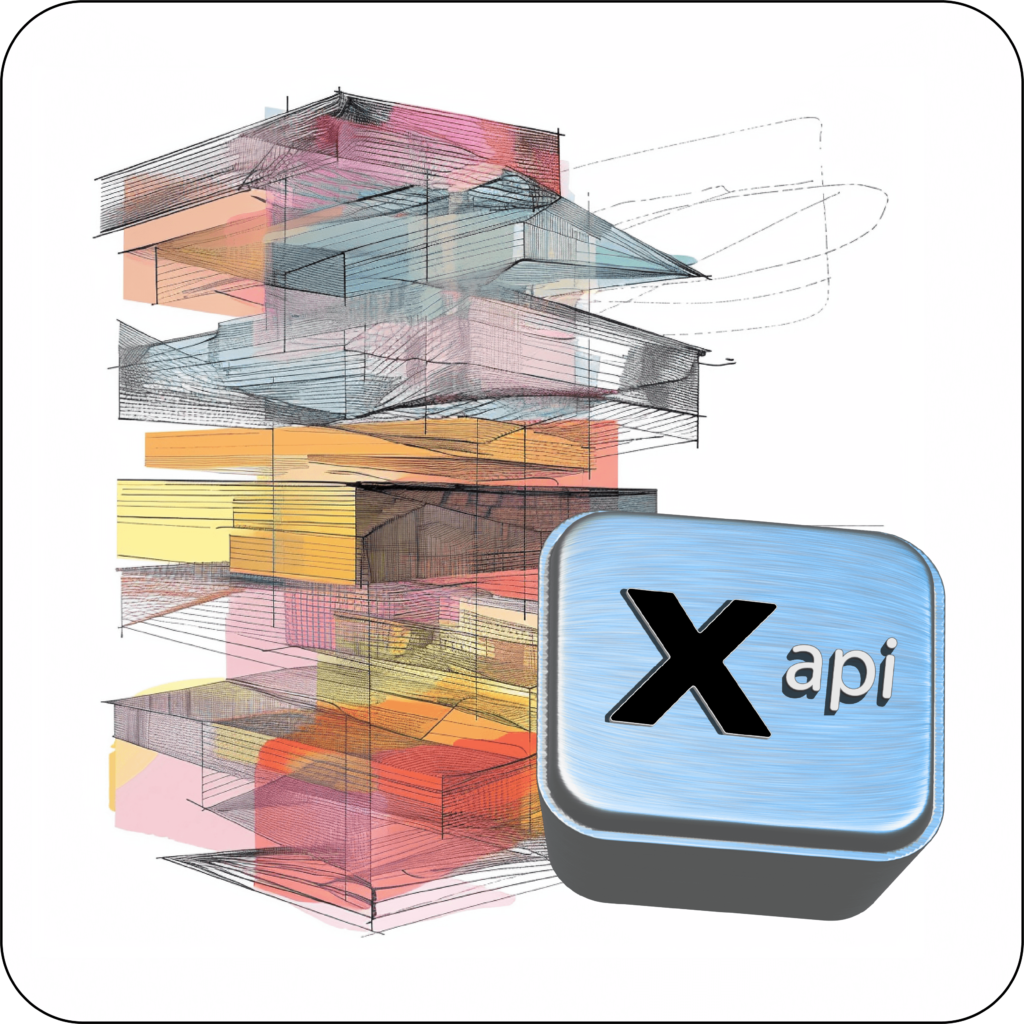
Audience: Learning development contractors with strong experience developing in drag-and-drop development tools like Articulate Rise and beginner to intermediate experience using more robust software programs like Articulate Storyline.
Purpose: In response to changing data needs from our Learning and Development team, it has become necessary to begin using e(x)perienceAPI technology to communicate with our Learning Record Store. This course will prepare contractors to begin designing with this end-goal in mind.
Tools used: Articulate Storyline, Adobe Illustrator and XD, Midjourney AI
My Process
When training is the solution, I look to two types of design models: a pedagogical model develop the course content and a design model for the physical development of the end product. For this course, I chose Gagne’s 9 Events as a pedagogical model, because the 9 Events model emphasizes previous knowledge and job transfer. Since the goal of this product is to upskill already educated learners with abilities that they will take to work, I thought it was perfect.
I chose as a development model SAM, or the “Successive Approximation Model”, due to the purpose of this course being knowledge transfer to a small cohort of professionals. I wanted to be able to get working iterations of the design out quickly, so that revisions could be implemented based on learner feedback.

Create an Action Map
The skill set I want to impart upon my learners is not an uncommon one, so why don’t they know it already? It’s a fair question, and I used an action map to collect data (mainly, in this case, interviews) about what obstacles might prevent or dissuade a designer from using this great technology. My course, then, could serve to bring learners through those obstacles to a place where the new technology becomes accessible to them.
Write the Storyboard
This is the moment where I employ, as a foundation, my pedagogical model. I don’t need to think about fonts or animations, only content. I created an indexed Google Doc that uses as chapter titles the name of each of the 9 instructional events in the model. Feel free to read through my full storyboard.
Design the E-Learning Course
During the design phase, I get to put my creative hat on. I’ll spend some time browsing design trends on Behance, a showcase site for all types of print and digital media designers. I’ll then take some of the terms I see people using to describe their work and run them through some sort of AI generator, such as Chat GPT for text or Midjourney for imagery. In this case, I knew the audience of my course would be younger. design professionals, so I chose a mixture of graphic novel and realistic styles to use when generating characters for the slides and narrative activities. I also chose a font and a basic color scheme to apply for consistency. Module 2 of this activity will feature a change in colors to emphasize the newness of the content, while keeping its thematic link through the graphic novel styling.
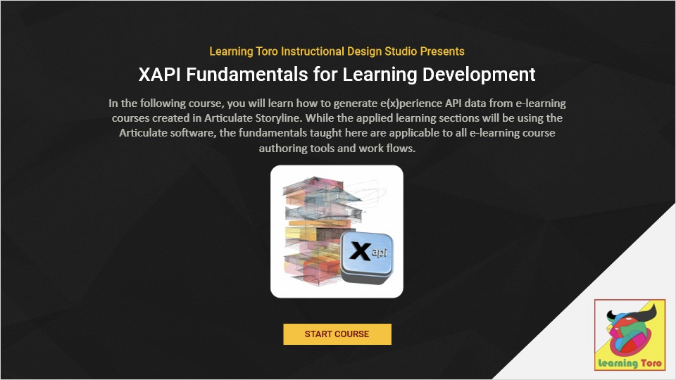

Build the E-Learning Course
Event 1: Get the Learner's Attention
Narrative is probably the most natural way that people learn, so I use it a lot. In this case, I wrote a scene in which a young designer encounters a situation where their job depends on the kind of data I want to teach them to use. The designer’s fictional boss Ms. Jones is kind and respects her team, but she is motivated by forces that are beyond her control. The moral of this story, which will continue throughout the course, is that designers can use their talent to stay relevant and competitive in their field.

Event 2: Inform Learner's of the Course's Learning Objectives
Seems obvious, but it’s actually easy to miss. There is a particularly relevant meta level to this event as applied here. The learning objectives are to write good learning objectives! Even in this case, however, the learning objectives are not the goal stated, for example, in my action map. These objectives were arrived at through an extensive process of interrogating the subject matter and asking the questions put forward in the action map about why designers weren’t already using this technology.

Event 3: Stimulate Recall
This is a vital component of any pedagogy. From my experience as a college professor, I learned that the greatest obstacle to a student acquiring new knowledge was the absence of related knowledge they could anchor the new stuff to. Memory is a game of association (and space, but that’s another topic!). A recall exercise should be something that anybody can do and do now, before the course begins, but that will serve as a bridge between what the learner is already familiar with and the new knowledge or behaviors we want them to take on. In this case, I chose a basic writing exercise that asks learners to create a sentence that mirrors the structure of the data statements we will be writing later.
Event 4: Present the Content
Event 4: Present the Content
This event contains the core body of content we will use to instruct learners. There will be knowledge checks here, but they formative only (although we can still collect data from them). I’ll continue the narrative begun in Event 1, and I’ll scaffold the learning objectives out, diving deeper and deeper into the content.


Event 5: Provide Learning Guidance
Events 6 through 9 will be all about feedback, assessment, and job transfer. This event will serve as a summary to prepare learners for any practicum that follows. In this case, I’ve provided a table of sample learning objectives and the best ways to measure success in achieving them as well as the link between those achievements and the course itself.
In the following slide from Event 6, for example, you’ll see a similar table for the learner to fill out themselves. In days of old, this input might have been lost, but because my course employs the kind of data tracking it teaches, I can actually capture these responses in a Learning Record Store.

Data
Which brings us to the data piece. This piece depends heavily on the client’s LMS, but the potential is great. We can capture learner identifiers, quiz scores, text inputs, time spent on individual pieces or on the course as a whole. This date is as useful for development as it is for clients, because we can use it to improve content in such a way that the client’s goals are better met.
